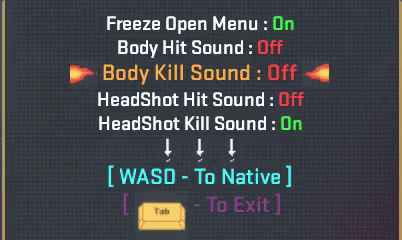-
Postów
278 -
Wpisy
401 -
Czas online
5d 15h 1m 52s -
Dołączył
-
Ostatnia wizyta
-
Wygrane w rankingu
58
Treść opublikowana przez Mucek
-

❌ [Brak odpowiedzi] [CS2] Pluginy nie instalują się na serwerze
Mucek odpowiedział(a) na p90officenoob temat w Problemy
Temat zostaje zamknięty z braku odpowiedzi. Jeśli się z tym nie zgadzasz skontaktuj się z moderatorem lub administratorem, w celu ponownego otworzenia tematu. Pozdrawiamy, Zespół CS2MOD.pl -
Problem została rozwiązany. Jeśli się z tym nie zgadzasz skontaktuj się z moderatorem lub administratorem, w celu ponownego otworzenia tematu. Pozdrawiamy, Zespół CS2MOD.pl
-
Problem została rozwiązany. Jeśli się z tym nie zgadzasz skontaktuj się z moderatorem lub administratorem, w celu ponownego otworzenia tematu. Pozdrawiamy, Zespół CS2MOD.pl
-
Problem została rozwiązany. Jeśli się z tym nie zgadzasz skontaktuj się z moderatorem lub administratorem, w celu ponownego otworzenia tematu. Pozdrawiamy, Zespół CS2MOD.pl
-
Problem została rozwiązany. Jeśli się z tym nie zgadzasz skontaktuj się z moderatorem lub administratorem, w celu ponownego otworzenia tematu. Pozdrawiamy, Zespół CS2MOD.pl
-
Problem została rozwiązany. Jeśli się z tym nie zgadzasz skontaktuj się z moderatorem lub administratorem, w celu ponownego otworzenia tematu. Pozdrawiamy, Zespół CS2MOD.pl
-
Problem została rozwiązany. Jeśli się z tym nie zgadzasz skontaktuj się z moderatorem lub administratorem, w celu ponownego otworzenia tematu. Pozdrawiamy, Zespół CS2MOD.pl
-
Problem występował w nazwie serwera. Przyczyną była zbyt długa nazwa, przez co hosting nie widział w nazwie swojego dopisku "@LiveServer.pl" i wyłączał serwer się po pewnym czasie.
-
Parachute - CS2 Plugin pozwala dodać spadochron na serwerze Counter-Strike 2. 🚀 Instalacja 🚀 💡 WAŻNE - Przed instalacją pluginu, na serwerze musi być wgrany MetaMod oraz CounterStrikeSharp, aby móc dodać plugin do serwera. 🚀Instalacja: Wypakuj pobraną zawartość, Wypakowaną zawartość, czyli folder "Parachute" przenieś do folderu "addons/counterstrikesharp/plugins/", Zrestartuj serwer gotowe. ⚙️Konfiguracja Pluginu⚙️ Pamiętaj, że plik konfiguracyjny "Parachute.json" znajduje się w katalogu "csgo/addons/counterstrikesharp/configs/plugins/Parachute". { "Enabled": true, "DecreaseVec": 50, "Linear": true, "FallSpeed": 100, "AccessFlag": "", "TeleportTicks": 300, "ParachuteModelEnabled": false, "ParachuteModel": "models/props_survival/parachute/chute.vmdl", "ConfigVersion": 1 } 📥 Pobierz 📥 Źródło: github.com
-
- 1
-
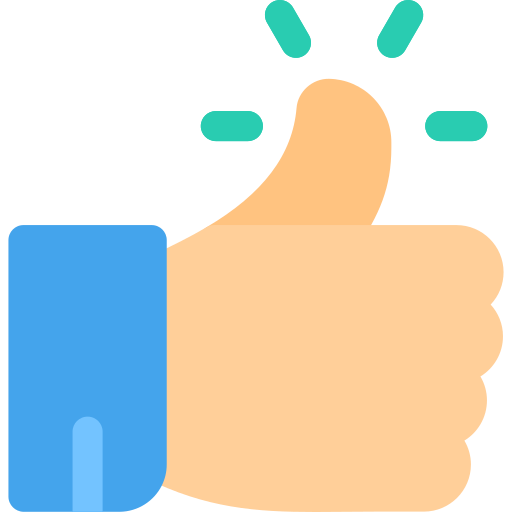
-
Damage Info - CS2 Plugin, który pokazuje w HINT i na CZAT zadane obrażenia HP i Armor na serwerze Counter-Strike 2. 🚀 Instalacja 🚀 💡 WAŻNE - Przed instalacją pluginu, na serwerze musi być wgrana najnowsza wersja MetaMod oraz CounterStrikeSharp, aby móc dodać plugin do serwera i mógłby on funkcjonować poprawnie. 🚀Instalacja: Wypakuj pobraną zawartość, Wypakowaną zawartość, czyli folder "K4ryuuDamageInfo" przenieś do folderu "addons/counterstrikesharp/plugins/", Zrestartuj serwer gotowe. ⚙️Konfiguracja Pluginu⚙️ Pamiętaj, że plik konfiguracyjny "K4ryuuDamageInfo.json" znajduje się w katalogu "csgo/addons/counterstrikesharp/configs/plugins/K4ryuuDamageInfo". { "round-end-summary": true, "round-end-summary-allow-death-print": true, "round-end-summary-show-all-damages": ture, "round-end-summary-show-all-damages-enemies-only": true, "center-damage-info": true, "console-damage-info": true, "ffa-mode": false, "ConfigVersion": 2 } 📥 Pobierz 📥 Źródło: github.com
-
Problem została rozwiązany. Jeśli się z tym nie zgadzasz skontaktuj się z moderatorem lub administratorem, w celu ponownego otworzenia tematu. Pozdrawiamy, Zespół CS2MOD.pl
-
Problem leżał po stronie baz danych kolega połączył wszystkie pluginy z jedna bazą danych MySQL
-
[UPDATE] Poradnik został poprawiony.
- 1 odpowiedź
-
- cs2
- cs2 pl
-
(i 21 więcej)
Oznaczone tagami:
- cs2
- cs2 pl
- cssharp
- counter-strike 2
- counterstrikesharp
- counter-strike 2 metamod
- pluginy
- pl
- plugin
- plugin pl
- plugin cs2
- pluginy cs2
- pluginy do cs2
- reklama plugin
- reklama plugin cs2
- reklama
- reklama na serwerze
- reklama na serwerze cs2
- reklama na serwerze cs2 plugin
- plugin reklama na serwerze cs2
- jak dodać reklamę na serwerze cs2
- jak dodać reklamę na serwerze cs2 plugin
- cs2 jak dodać reklamę na serwerze
-
Zlecenie została wykonane. Jeśli się z tym nie zgadzasz skontaktuj się z moderatorem lub administratorem, w celu ponownego otworzenia tematu. Pozdrawiamy, Zespół CS2MOD.pl
-
Witajcie! Aby wziąć udział w konkursie, to nic prostszego. Wystarczy aby się zarejestrować na forum, dołączyć do naszego discorda, pisać wiadomości na czacie aby stać się popularnym. Teraz przejdźmy do tego, jak zostanie wytypowana osoba która wygra? to też nic prostszego, w dniu losowania odezwie się do was ADMINISTRATOR z wiadomością o wygranej. Tak więc bądź na naszym discordzie twórz historie, relacje i wygraj tym samym nagrodę o wartości 50PLN na Steam. Nagroda będzie w postaci Steam Gift Card, losowanie odbędzie się dnia 01.03.2024r. 1. Aby wziąć udział w konkursie trzeba być zarejestrowanym na forum, 2. Dołączyć do naszego DISCORD, 3. Pisz wiadomości na czacie discord aby być popularnym, to zwiększy twoje szanse na wygraną. Nagroda dodatkowa Medal Discord. 🎬 LIVE - Losowanie odbędzie się na platformie Twitch 🎬 Mucek_Offcial Za napisanie posta w tym temacie "Biorę Udział" rozdajemy odznaka na forum: Discord. REGULAMIN 1. Aby wziąć udział w konkursie, użytkownik musi być zarejestrowany na CS2MOD.pl 2. W konkursie zostanie wylosowana tylko jedna osoba. 3. Nagrody można odebrać maksymalnie do 7 dni od opublikowania wyników. 4. Wyniki zostaną podane w tym temacie w dniu zakończenia konkursu. 5. Nagrody nie podlegają wymianie i nie przekazujemy nagrody innym osobom. 6. Jakiekolwiek próby oszustwa grozi DYSKWALIFIKACJA! 🥇data:image/gif;base64,R0lGODlhAQABAPABAP///wAAACH5BAEKAAAALAAAAAABAAEAAAICRAEAOw== Nie wiesz jak ustawić Medal na forum, link do tematu: Jak ustawić medal na forum? 🥇data:image/gif;base64,R0lGODlhAQABAPABAP///wAAACH5BAEKAAAALAAAAAABAAEAAAICRAEAOw==
-
SklepCS-Manager - CS2 Plugin jest przeznaczony do integracji z SklepCS.pl 📋Funkcje: Zarządzanie pozwoleniami z bazy danych, Główne funkcje sklepu SMS, Zakup usługi przez SMS. 🚀 Instalacja 🚀 💡 WAŻNE - Przed instalacją pluginu, na serwerze musi być wgrana najnowsza wersja MetaMod oraz CounterStrikeSharp, aby móc dodać plugin do serwera i mógłby on funkcjonować poprawnie. 🚀Instalacja: Wypakuj pobraną zawartość, Wypakowaną zawartość, czyli folder "SklepCS-Manager" przenieś do folderu "addons/counterstrikesharp/plugins/", Zrestartuj serwer gotowe. ⚙️Konfiguracja Pluginu⚙️ Pamiętaj, że plik konfiguracyjny "SklepCS-Manager.json" znajduje się w katalogu "addons/counterstrikesharp/configs/plugins/SklepCS-Manager". Database - Na sam początek wypełnij bazę danych MySQL. "Database": { "DBHostname": "www.yoursite.com", // LocalHost bazy danych MySQL "DBPort": 3306, "DBDatabase": "sklepcs_maintable", // Nazwa bazy danych MySQL "DBUser": "user_123456", // Użytkownik bazy danych MySQL "DBPassword": "passwordtodb123" // Hasło bazy danych MySQL } SklepCS - W tym miejscu dodajemy Link i APIKey do naszego sklepu. Tag, który został przypisany do serwera na naszym SklepCS. "Sklepcs": { "WebFeaturesEnabled": true, "WebsiteURL": "www.sklepcs.pl/yourshop", "ApiKey": "1234567890", "ServerTag": "server1" }, Groups - Posłuży nam za użycie flagi z SklepCS, aby przypisać ją do wybranej permisji na serwerze. "Groups": [ { "RequiredFlags": "p", "Permissions": [ "@sklepcs/default", "@sklepcs/2" ] } GOTOWE! ⌨️ Komendy: !uslugi // Wyświetla listę wszystkich aktywnych usług dla gracza. !sklepsms // Otwiera główne menu sklepu. !kupsrodkami // Umożliwia graczowi zakup usług za pomocą pieniędzy portfela. !kupsms // Pokazuje informacje o wysłaniu kodu SMS. !kodsms // Otrzymanie usług za pomocą kodu SMS. 📥 Pobierz 📥 Źródło: github.com ©️Autorem pluginy jest: @ Hacker
-
- 4
-
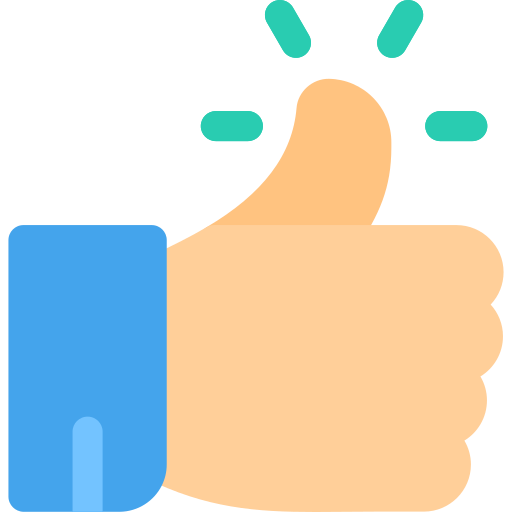
-
Jak zdobyć odznakę Discord? Aby zdobyć odznakę Discord Team należy dołączyć do naszego discorda. Proszę podać poniżej w poście nick z discord. Odznaka: Discord Team 🌐 Nasz Discord 🌐 Link do discord: DISCORD
-
Kill-Sound-GoldKingZ - CS2 Plugin który pozwala dodać dźwięki z Quake, za zabójstwa po przez HeadShot, Kill i wiele więcej na serwerze Counter-Strike 2. 💽 Instalacja 💽 💡WAŻNE - Przed instalacją pluginu, na serwerze musi być wgrany MetaMod oraz CounterStrikeSharp, by móc dodać plugin do serwera. ⚠️ PAMIĘTAJ ⚠️ Najpierw należy wgrać plugin, który jest potrzebny do pobrania dźwięków z Workshop - [Plugin] MultiAddonManager - CS2 Gdy wykonasz tą czynności przejdź do instalacji pluginu Kill-Sound-GoldKingZ. 💽Instalacja pluginu: Wypakuj pobraną zawartość, Wypakowaną zawartość, czyli folder "addons" przenieś do folderu "game/csgo", Zrestartuj serwer i przejdź do łączenie pluginu. ⚙️ Łączenie Pluginu ⚙️ Zanim przejdziesz do konfiguracji pluginu, należy wgrać plugin, który jest potrzebny do pobrania dźwięków Quake, z Workshop - [Plugin] MultiAddonManager - CS2 📒Instrukcja: Wgraj plugin o nazwie: [Plugin] MultiAddonManager - CS2, Przejdź do folderu "cfg/multiaddonmanager", Edytuj plik o nazwie "multiaddonmanager.cfg", Odnajdź ścieżkę o nazwie: mm_extra_addons "ID" W miejscu ID, należy wkleić ID przedmiotu: 3230015783, Zapisz plik. Tak powinien wyglądać finalnie plik "multiaddonmanager.cfg" mm_extra_addons "3230015783" // W tym miejscu dodajemy ID przedmiotu z workshopu, jeśli chcemy ich dodać kilka to rozdzielamy je przecinkami (np. "3090239773,3070231528"). mm_extra_addons_timeout 10 // Jak długo klienci będą musieli czekać na przekroczenie limitu czasu między połączeniami dla dodatkowych dodatków. mm_addon_mount_download 0 // Czy pobrać dodatek po zamontowaniu, nawet jeśli jest zainstalowany. 💡 INFO - Jeśli plugin MultiAddonManager - CS2, używa więcej przedmiotów z WORKSHOP a chcemy ich dodać kilka, to należy rozdzielić je przecinkami (np. "3090239773,3070231528"). ⚙️ Konfiguracja Pluginu ⚙️ Pamiętaj, że pliki konfiguracyjne "configs.json", "MySql_Settings.json" i "Kill_Settings.json", znajdują się w katalogu "addons/counterstrikesharp/plugins/Kill-Sound-GoldKingZ/confgs". configs.json - Służy do ogólnych ustawień pluginu na serwerze dla wszystkich graczy: Miedzy innymi można w nim ustawić, Włącz/Wyłącz łączenie z baza MySQL, Włącz/Wyłącz dźwięki Quake, Włącz/Wyłącz odtwarzanie dźwięków na rozgrzewce. // Note: To Use Modify Version And Lower Volume // Download https://github.com/Source2ZE/MultiAddonManager With Gold KingZ WorkShop // https://steamcommunity.com/sharedfiles/filedetails/?id=3230015783 // mm_extra_addons 3230015783 // OtherWise Use Normal Sounds https://github.com/oqyh/cs2-Kill-Sound-GoldKingZ/blob/main/sounds/sounds.txt { "KS_EnableQuakeSounds": false, "KS_DisableQuakeSoundsOnWarmUp": true, "KS_ResetKillStreakOnEveryRound": true, "KS_UseMySql": false, "empty": "-----------------------------------------------------------------------------------", "KS_AddMenu_FreezeOnOpenMenu": true, "KS_AddMenu_HeadShotKillSoundPath": "sounds/GoldKingZ/Training/bell_normal.vsnd_c", "KS_AddMenu_BodyKillSoundPath": "sounds/GoldKingZ/Training/timer_bell.vsnd_c", "KS_AddMenu_HeadShotHitSoundPath": "sounds/GoldKingZ/Training/bell_impact.vsnd_c", "KS_AddMenu_BodyHitSoundPath": "sounds/GoldKingZ/Training/timer_bell.vsnd_c", "KS_AddMenu_QuakeSoundsToggle": true, "KS_AddMenu_QuakeCenterMessageToggle": true, "KS_AddMenu_QuakeChatMessageToggle": true, "empty2": "-----------------------------------------------------------------------------------", "KS_DefaultValue_FreezeOnOpenMenu": true, "KS_DefaultValue_HeadShotKillSound": true, "KS_DefaultValue_BodyKillSound": false, "KS_DefaultValue_HeadShotHitSound": false, "KS_DefaultValue_BodyHitSound": false, "KS_InGameMenu": "!quake,!quakesounds,!soundmenu,!soundsmenu,!menusound,!menusounds,!soundsettings,!soundsetting", "KS_OnlyAllowTheseGroupsToToggle": "", "KS_AutoRemovePlayerCookieOlderThanXDays": 7, "empty3": "-----------------------------------------------------------------------------------", "Information_For_You_Dont_Delete_it": " Vist [https://github.com/oqyh/cs2-Kill-Sound-GoldKingZ/tree/main?tab=readme-ov-file#-configuration-] To Understand All Above" } MySql_Settings.json - Poniżej znajduje się opis i zawartość, jak wypełnić poprawnie dane do bazy MySQL. { "MySqlHost": "your_mysql_host", // W tym miejscu podajemy nazwe HOSTA lub IP bazy danych, "MySqlDatabase": "your_mysql_database", // W tym miejscu należy podać nazwę bazy danych, "MySqlUsername": "your_mysql_username", // W tym miejscu należy podać nazwę użytkownika bazy danych, "MySqlPassword": "your_mysql_password", // W tym miejscu należy podać hasło do bazy danych, "MySqlPort": 3306 // Jeśli używamy przez nas stworzonego portu, to nalezy go wpisać. jeśli nie, to w standardzie na każdym hostingu port jest ustawiony na 3306, } Kill_Settings.json - Konfiguracja tego pliku jest odpowiedzialna za to, czy dany dźwięk ma być odtwarzany lub wyświetlany. Można korzystać oczywiście z obu opcji. // Note: To Use These You Need To Enable KS_EnableQuakeSounds First In config.json // Then Download https://github.com/Source2ZE/MultiAddonManager With Gold KingZ WorkShop // https://steamcommunity.com/sharedfiles/filedetails/?id=3230015783 // mm_extra_addons 3230015783 // You Can Find WorkShop Path Sound In https://github.com/oqyh/cs2-Kill-Sound-GoldKingZ/blob/main/sounds/Gold%20KingZ%20WorkShop%20Sounds.txt { "HeadShot_1": { "Announcement": false, "ShowChat": false, "ShowCenter": false, "ShowCenter_InSecs": 10, "Path": "sounds/GoldKingZ/Quake/headshot.vsnd_c", "Interval_InSecs": 5 }, "HeadShot_2": { "Announcement": false, "ShowChat": false, "ShowCenter": false, "ShowCenter_InSecs": 10, "Path": "sounds/GoldKingZ/Quake/headshot.vsnd_c", "Interval_InSecs": 5 }, "HeadShot_5": { "Announcement": true, "ShowChat": true, "ShowCenter": true, "ShowCenter_InSecs": 10, "Path": "sounds/GoldKingZ/Quake/headhunter.vsnd_c", "Interval_InSecs": 5 }, "Kill_4": { "Announcement": true, "ShowChat": true, "ShowCenter": true, "ShowCenter_InSecs": 10, "Path": "sounds/GoldKingZ/Quake/dominating.vsnd_c", "Interval_InSecs": 5 }, "Kill_6": { "Announcement": true, "ShowChat": true, "ShowCenter": true, "ShowCenter_InSecs": 10, "Path": "sounds/GoldKingZ/Quake/rampage.vsnd_c", "Interval_InSecs": 5 }, "Kill_8": { "Announcement": true, "ShowChat": true, "ShowCenter": true, "ShowCenter_InSecs": 10, "Path": "sounds/GoldKingZ/Quake/killingspree.vsnd_c", "Interval_InSecs": 5 }, "Kill_10": { "Announcement": true, "ShowChat": true, "ShowCenter": true, "ShowCenter_InSecs": 10, "Path": "sounds/GoldKingZ/Quake/monsterkill.vsnd_c", "Interval_InSecs": 5 }, "Kill_14": { "Announcement": true, "ShowChat": true, "ShowCenter": true, "ShowCenter_InSecs": 10, "Path": "sounds/GoldKingZ/Quake/unstoppable.vsnd_c", "Interval_InSecs": 5 }, "Kill_16": { "Announcement": true, "ShowChat": true, "ShowCenter": true, "ShowCenter_InSecs": 10, "Path": "sounds/GoldKingZ/Quake/ultrakill.vsnd_c", "Interval_InSecs": 5 }, "Kill_18": { "Announcement": true, "ShowChat": true, "ShowCenter": true, "ShowCenter_InSecs": 10, "Path": "sounds/GoldKingZ/Quake/godlike.vsnd_c", "Interval_InSecs": 5 }, "Kill_20": { "Announcement": true, "ShowChat": true, "ShowCenter": true, "ShowCenter_InSecs": 10, "Path": "sounds/GoldKingZ/Quake/wickedsick.vsnd_c", "Interval_InSecs": 5 }, "Kill_24": { "Announcement": true, "ShowChat": true, "ShowCenter": true, "ShowCenter_InSecs": 10, "Path": "sounds/GoldKingZ/Quake/ludicrouskill.vsnd_c", "Interval_InSecs": 5 }, "Kill_26": { "Announcement": true, "ShowChat": true, "ShowCenter": true, "ShowCenter_InSecs": 15, "Path": "sounds/GoldKingZ/Quake/holyshit.vsnd_c", "Interval_InSecs": 5 }, "KnifeKill": { "Announcement": true, "ShowChat": true, "ShowCenter": true, "ShowCenter_InSecs": 10, "Path": "sounds/GoldKingZ/Quake/humiliation.vsnd_c", "Interval_InSecs": 5 }, "TaserKill": { "Announcement": true, "ShowChat": true, "ShowCenter": true, "ShowCenter_InSecs": 10, "Path": "sounds/GoldKingZ/Quake/humiliation.vsnd_c", "Interval_InSecs": 5 }, "GrenadeKill": { "Announcement": false, "ShowChat": true, "ShowCenter": false, "ShowCenter_InSecs": 10, "Path": "sounds/GoldKingZ/Quake/perfect.vsnd_c", "Interval_InSecs": 5 }, "MollyKill": { "Announcement": false, "ShowChat": true, "ShowCenter": false, "ShowCenter_InSecs": 10, "Path": "sounds/GoldKingZ/Quake/impressive.vsnd_c", "Interval_InSecs": 5 }, "SelfKill": { "Announcement": true, "ShowChat": true, "ShowCenter": false, "ShowCenter_InSecs": 10, "Path": "sounds/GoldKingZ/Quake/haha.vsnd_c", "Interval_InSecs": 5 }, "TeamKill": { "Announcement": true, "ShowChat": true, "ShowCenter": false, "ShowCenter_InSecs": 10, "Path": "sounds/GoldKingZ/Quake/teamkiller.vsnd_c", "Interval_InSecs": 5 }, "FirstBlood": { "Announcement": true, "ShowChat": true, "ShowCenter": false, "ShowCenter_InSecs": 10, "Path": "sounds/GoldKingZ/Quake/firstblood.vsnd_c" }, "RoundPrepare": { "ShowChat": true, "ShowCenter": true, "ShowCenter_InSecs": 10, "Path": "sounds/GoldKingZ/Quake/prepare.vsnd_c" }, "RoundStart": { "ShowChat": true, "ShowCenter": true, "ShowCenter_InSecs": 10, "Path": "sounds/GoldKingZ/Quake/play.vsnd_c" } } Zapisz i gotowe! 📥 Pobierz 📥 Źródło: github.com
-
Simple ColoredSmoke - CS2 Plugin który pozwala dodać kolorowe Smoke na serwerze Counter-Strike 2. 🚀 Instalacja 🚀 💡 WAŻNE - Przed instalacją pluginu, na serwerze musi być wgrana najnowsza wersja MetaMod oraz CounterStrikeSharp, aby móc dodać plugin do serwera i mógłby on funkcjonować poprawnie. 🚀Instalacja: Wypakuj pobraną zawartość, Wypakowaną zawartość, czyli folder "ColoredSmoke" przenieś do folderu "addons/counterstrikesharp/plugins/", Zrestartuj serwer gotowe. ⚙️Konfiguracja Pluginu⚙️ Pamiętaj, że plik konfiguracyjny "ColoredSmoke.json" znajduje się w katalogu "addons/counterstrikesharp/configs/plugins/ColoredSmoke/". { "Enabled": true, "Flag": "", "Color": "random", "ConfigVersion": 1 } 📥 Pobierz 📥 Źródło: github.com
-
[UPDATE] Poradnik został poprawiony.
-
Witajcie! Jako iż mamy już nowy rok, przychodzimy do was z kolejnym konkursem o nazwie Najlepsza Aktywność #3. Użytkownik który będzie posiadał największą aktywność na naszym forum wygrywa. Co zaliczamy do najlepszej aktywności: ilość postów, ilość wpisów na czat, ilość zdobytych punktów reputacji i czas spędzony na forum. Do zgarnięcia jest skin o wartości 50zł. Konkurs trwa od 16.02.2024 do 16.03.2024r. 1. Aby wziąć udział w konkursie trzeba być zarejestrowanym na forum, 2. Napisać minimum 1 sensowny temat, 3. Napisać minimum 3 sensowne posty, 4. Napisać minimum 5 wpisów na CZAT, 5. Zebrać minimum 2 punkty reputacji, 6. Spędzić na forum co najmniej 1 godzinę, Pamiętaj, że wyznaczone wpisowe wymagania czyli "ilości postów, wpisów na czat, punktów reputacji i czas spędzony na forum", są liczone od daty 16.02.24 do 16.03.24. Nagroda główna: Legion of Anubis (Minimal Wear) Nagrodą dodatkową jest dla zwycięzcy odznaka forum: Mistrz Aktywności. REGULAMIN 1. Aby wziąć udział w konkursie, użytkownik musi być zarejestrowany na CS2MOD.pl 2. W konkursie zostanie wylosowana tylko jedna osoba. 3. Nagrody można odebrać maksymalnie do 7 dni od opublikowania wyników. 4. Wyniki zostaną podane w tym temacie w dniu zakończenia konkursu. 5. Nagrody nie podlegają wymianie i nie przekazujemy nagrody innym osobom. 6. Jakiekolwiek próby oszustwa grozi DYSKWALIFIKACJA! Za napisanie posta w tym temacie "Biorę Udział" rozdajemy medale na forum. Należy napisać w poście, który chcecie medal lub wkleić zdjęcie poniżej wybranego medalu. 🥇 Nie wiesz jak ustawić Medal na forum, link do tematu: Jak ustawić medal na forum? 🥇
-
🎲 Wyniki Konkursu 🎲 Konkurs nie rozstrzygnięty, zbyt mała aktywność.
-
VIP - CS2 Plugin który pozwala dodać VIP'a na serwerze Counter-Strike 2. 📋Co posiada VIP: Włączanie/wyłączanie "noknifedamage". Specjalny tag "VIP" na czacie. Pakiet broni za darmo. "HP" na start rundy. "Pancerz" na start rundy. Wiadomości powitalne. Podwójny skok. Rezerwacja slota. Kolorowe Smoke. Możesz wziąć "/testvip". VIP można odrodzić komendą "/respawn". Nagrody po wybuchu bomby. Skonfigurowane pakiety. 3 grupy VIP. AntiTeam flash. AutoBHOP. 🚀 Instalacja 🚀 💡 WAŻNE - Przed instalacją pluginu, na serwerze musi być wgrana najnowsza wersja MetaMod oraz CounterStrikeSharp, aby móc dodać plugin do serwera i mógłby on funkcjonować poprawnie. 🚀Instalacja: Wypakuj pobraną zawartość, Wypakowaną zawartość, czyli folder "VIP" przenieś do folderu "addons/counterstrikesharp/plugins/", Zrestartuj serwer i przejdź do konfiguracji. ⚙️Konfiguracja Pluginu⚙️ Pamiętaj, że plik konfiguracyjny "VIP.json" znajduje się w katalogu "addons/counterstrikesharp/configs/plugins/VIP/". ⚙️Konfiguracja: Zaloguj się na swój serwer FTP, Przejdź do katalogu "addons/counterstrikesharp/configs/plugins/VIP", Znajdź plik "VIP.json" i go edytuj. Na sam początek wypełnij bazę danych MySQL "DBDatabase": "Tutaj wpisz nazwe Bazy Danych", "DBUser": "Tutaj wpisz nazwe użytkownika", "DBPassword": "Tutaj wpisz hasło do bazy danych", "DBHost": "Tutaj wpisz nazwe HOSTA", 🪛 Ogólne ustawienia 🪛 Ogólne ustawienia działania pluginu. "Token": "YOUR_TOKEN", "Prefix": " \u0001[\u0004Nazwa-Strony.PL\u0001]", "GiveHPAfterKill": true, "GiveMoneyAfterKill": true, "AllowKillMessages": true, "EnableVIPPrefix": true, "EnableVIPAcceries": true, "EnableVIPColoredSmokes": true, "EnableFalldamage": false, "RespawnAllowed": true, "DetonateRewards": true, "EnableDoubbleJump": true, "KnifeDMGEnable": false, "WelcomeMessageEnable": true, "ReservedSlotsForVIP": 1, "ReservedMethod": 1, "Bombinfo": true, "DeletePistolsForNonVIP": false, "DisablePackWeaponAfter20Sec": false, "MinimumRoundToUseCommands": 3, "AutogivingDeagle": false, "WelcomeMessage": "Witaj na serwerze VIP'ie!", "DBDatabase": "Nazwa Bazy danych", "DBUser": "Nazwa Użytkowniak", "DBPassword": "Hasło", "DBHost": "localhost", "DBPort": 3306, "SpawnItems": [ "weapon_hegrenade" ], Money - Jest odpowiedzialny za dodatkową kasę. "money": { "FirstSpawnMoney": 1200, "SpawnArmor": 100, "SpawnHP": 110, "KillHP": 10, "KillMoney": 300, "DetonateMoney": 300 Wyposażenie - Jest odpowiedzialne za pakiety wyposażenia, które będzie posiadać VIP. }, "pack1": { "Weapons": [ "ak47", "deagle", "healthshot", "molotov", "smokegrenade", "hegrenade" ] }, "pack2": { "Weapons": [ "m4a1", "deagle", "healthshot", "molotov", "smokegrenade", "hegrenade" ] }, "pack3": { "Allowed": false, "Weapons": [ "m4a1", "deagle", "healthshot", "molotov", "smokegrenade", "hegrenade" ] }, Nazwa Grupy - W miejscu "VIP, VIP II, VIP III" ustalamy nazwy grup. "GroupsNames": { "Group1": "VIP", "Group2": "VIP II", "Group3": "VIP III" }, Przydzielenie grup - W tym miejscu przydzielamy grupie, co dana grupa ma posiadać. "CommandOnGroup": { "Respawn": 0, // Id of group 0,1 (0 is Group1, 1 is Group2, 2 is Group3) "Pack": 0, // Id of group 0,1 (0 is Group1, 1 is Group2, 2 is Group3) "Weapons": 0, // Id of group 0,1 (0 is Group1, 1 is Group2, 2 is Group3) "Acceries": 0, // Id of group 0,1 (0 is Group1, 1 is Group2, 2 is Group3) "Smoke": 0, // Id of group 0,1 (0 is Group1, 1 is Group2, 2 is Group3) "DoubbleJump": 1, // Id of group 0,1 (0 is Group1, 1 is Group2, 2 is Group3) "BombInfo": 0, // Id of group 0,1 (0 is Group1, 1 is Group2, 2 is Group3) "ReservedSlots": 0, // Id of group 0,1 (0 is Group1, 1 is Group2, 2 is Group3) "Flash": 0, // Id of group 0,1 (0 is Group1, 1 is Group2, 2 is Group3) "BHop": 0 // Id of group 0,1 (0 is Group1, 1 is Group2, 2 is Group3) }, ⌨️Komendy: Testowy VIP: Konsola: css_testvip Czat: /testvip Automatical giving group 0 (GROUP 1) Konsola: css_generatevip Czat: css_generatevip <Time In days> <Group 0,1,2> Konsola: css_activator Czat: /activator <YOUR_TOKEN> Dodawanie VIPA: Konsola: css_addvip Czat: Usage: /addvip <Time In Days> <STEAMID64> <Group 0,1,2> Respawn a player: Konsola: css_respawn Czat: /respawn Open menu with settings: Konsola: css_settings Czat: /settings Type you all online VIPs players. Konsola: css_vips Czat: /vips Konsola: css_weapon Czat: /weapon <Number of weapon> List of packages: ID Weapon 1 AK-47 2 M4A1 3 M4A1-S 4 AWP Konsola: css_pack Czat: /pack <Number of pack> Configuration in config Konsola: css_guns_off Czat: /guns_off Turn of automatically weapons giving 📥 Pobierz 📥 Źródło: github.com
-
Aby sprawdzić logi są one umieszczone w "addons/counterstrikesharp/logs"
-
Przyjmuje zlecenie











.png.c4ad080847315262034f3f84e05be1dc.png.e8afdfbd9f0144739589835a7e53113c.png)